

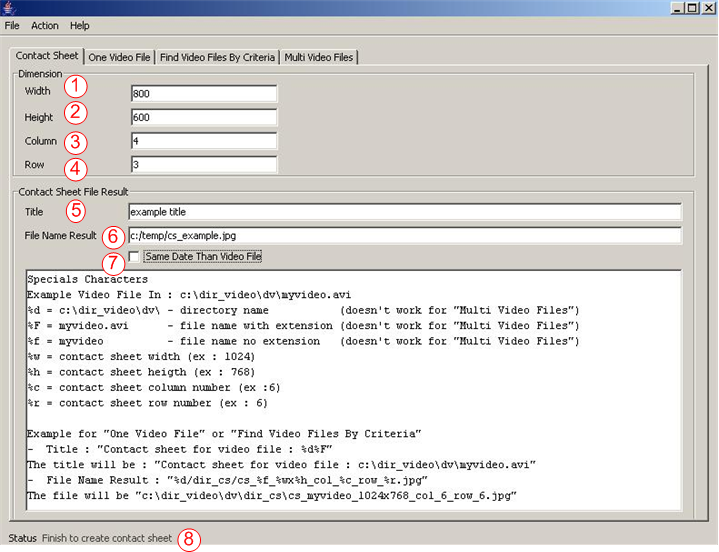
| Num | Comment |
| 1 | Final image width pixels |
| 2 | Final image height pixels |
| 3 | Column number |
| 4 | Row number |
| 5 | The title in the top right (optionnal) Title can contains specials caracters :
|
| 6 | Final image file name result The contact sheet image file name can contains special caracters :
Put the current video file name with %f is important for "Find video files with criteria" overwise the contact sheet file will contains images extract of the last video because all contact sheet images have the same name. %d, %F or %f don't work this multi video file. |
| 7 | Contact Sheet image result will have the same date/time than the video file (not the timecode) if this option is checked |
| 8 | Information status to show processing or error |


| Num | Comment |
| 1 | File video name |
| 2 | File chooser button |

| Num | Comment |
| 1 | Directory path or root path to find video files |
| 2 | Find files deeply in sub directories |
| 3 | Directory path chooser button |
| 4 | Minimum size video file (more than) |
| 5 | Size units (B : Bytes, K : Kilo Bytes, M : Mega Bytes, G : Giga Bytes) |
| 6 | Maximum size video file (less than) |
| 7 | Size units (B : Bytes, K : Kilo Bytes, M : Mega Bytes, G : Giga Bytes) |
| 8 | Minimum date (more recent than) for the video file (not
the video timecode) format : Years (4 digits)-Month(2 digits)-Day (2 digits)<space character>Hours(2 digits, 0 to 23):Minutes(2 digits):Seconds (2 digits) Example : 2003-05-18 08:11:50 |
| 9 | Maximum date (less recent than) for the video file (not
the video timecode) format : Years (4 digits)-Month(2 digits)-Day (2 digits)<space character>Hours(2 digits, 0 to 23):Minutes(2 digits):Seconds (2 digits) Example : 2007-01-18 19:32:02 |
| 10 11 12 13 |
4 filters file name The wildcard matcher uses the characters '?' and '*' to represent a single or multiple wildcard characters. This is the same as often found on Dos/Unix command lines. The check is case-sensitive on Unix and case-insensitive on Windows. Example : D14*.avi will find all video files begin with D14 and have .avi extension *.avi will find all files with .avi extension |

| No | Comments |
| 1 2 |
Video file name. All most 8 video files for one contact sheet |
| 3 | File chooser button |
| 4 | The number of row(s) for one video file Example : 2 video files selected and Number of rows for one video file set to 3 then the contact sheet will have 6 rows. The number of rowt(s) for one video file is compute and replace the value set in the row "Contact sheet" tabbed panel. |


| Num | Comments |
| 1 | Create Contact Sheet with the video file selected in the "One Video File" tabbed pane |
| 2 | Create Contact Sheet Whith File Criteria - Find video files corresponding to multi criterias set in the "Find Video Files By Criteria" - Create one contact Sheet for each video files find The field "File Name Result" must contains a variable like %d, %f or %F overwise the contact sheet file will be replace by the next contact sheet result and the contact sheet file will contains images extract of the last video because all contact sheet images have the same name. |
| 3 | Create Contact Sheet With Multi File, extracts N pictures for each video files in the "Multi Video File" tabbed pane and read all pictures and create the contact sheet |
